Why I ALWAYS Stress Free Over Paid Whenever Possible
Published: Mon, 08/26/19
It's Monday, y'all - and I am feeling FANtastic this time of year because it's always around the 4th quarter when I sit down and analyze what I did right and wrong and where I'm heading into the next year.
Doing this can be annoying sometimes if you've slacked off. I'm a pain avoider. So I always try to kick my butt so I don't HAVE to feel guilty about procrastinating. I like to be proud of what I've done.
I think I'm ready to let go of one of my business streams. Tangible affiliate sites. It's not that they don't make money. And I'll keep what's there - I I just prefer not to spend more time making additional posts on them when I could be doing other things I enjoy more.
I love 3 things:
- Creating Info Products (challenges I call them) to help others
- Creating content for my PLR store (it gets addictive seeing it grow into a monster of close to 1,000 products)
- Reviewing courses and tools (to save my subscribers from buying scammy stuff and focusing on what works)
Okay so there's a reason why I ALWAYS stress free traffic over paid traffic whenever possible.
It's because paid traffic, for MOST people struggling to succeed online, is confusing, unreliable and costly. There is no reason to put money into a solo ad or search engine placement when you can easily tap into social traffic. Spend that money on something else - like an editor for your writing or a professional ecover or sales page graphics.
If you're paying for traffic and it's going to a subpar page or shoddy product that's not polished, you're going to lose the traffic money because people will refund!
There are so many free traffic sites you can use. Right now, I'm going through a course called Quick and Easy Pins for Publishers by Julie Coffman. She's one of those highly ethical, down-to-earth people who I trust to give me good advice.
One of the REASONS I'm going through it is because of two words in the title: Quick and Easy. One of the turnoffs for me in the past to using Pinterest was that in most courses I took, the creation of the pins was SO freaking time consuming. So I started to dig into her product to see what she had to teach:
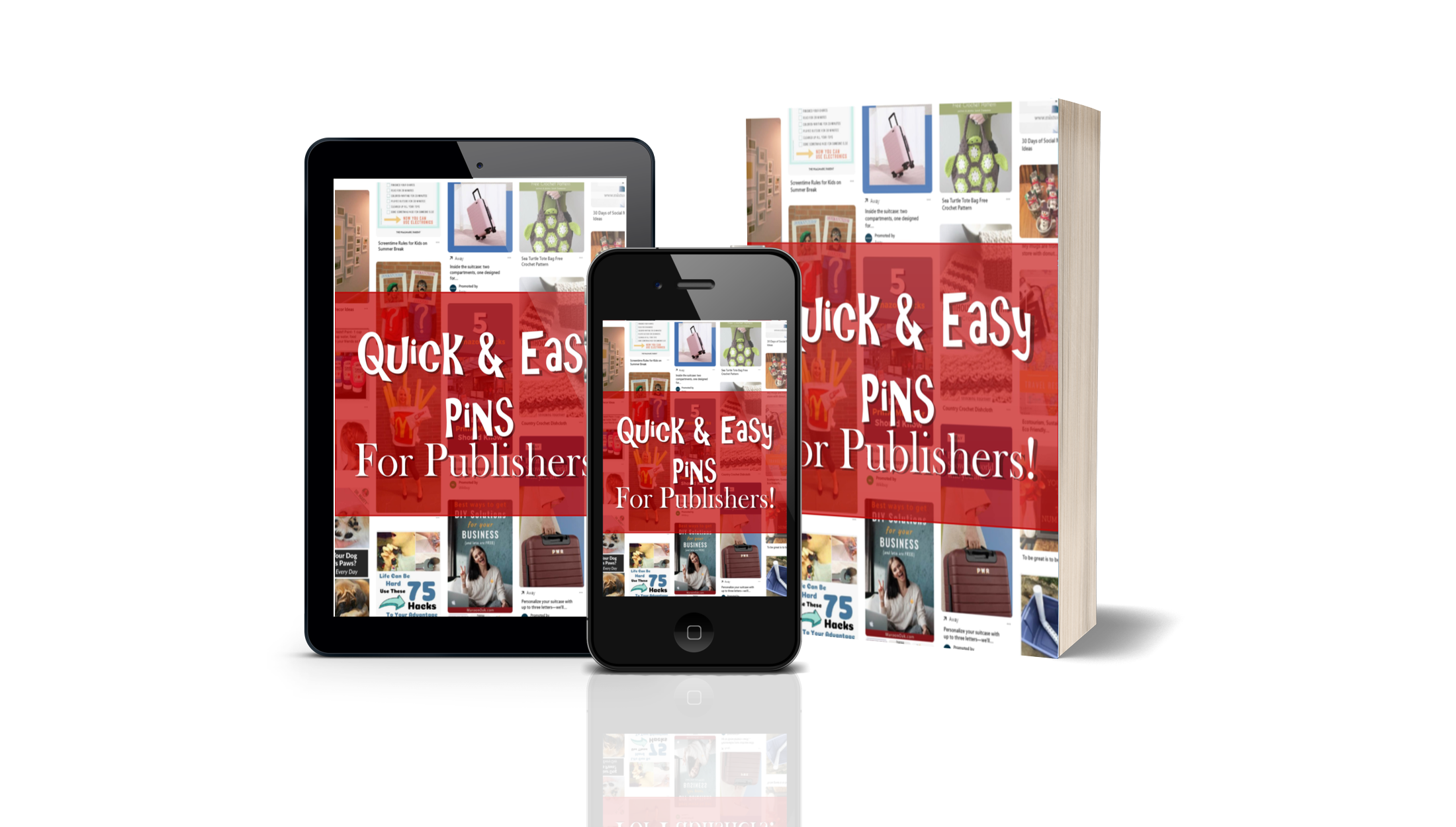
What I discovered is that Julie is teaching primarily how to promote books on Pinterest, but you can easily apply it to anything - blog posts, digital courses, your landing page and lead magnet - whatever. It's great advice!
I loved her discussion about the shelf life of social media content and how powerful Pinterest is compared to other ones. I'd never thought about that and it's VERY important when you're using a social site for traffic. Gives you the most return for your investment of time and effort.
This is an over-the-shoulder video training that teaches a simple strategy for using Pinterest to market low content books. It consists of 8 videos (7 course videos and a bonus) plus printable resource materials in the form of a PDF presentation and resource PDF.
I went through the training and here's what I discovered:
- Video 1 had a lot of good info on how Pinterest can benefit you and your promotions
- Video 2 was specific about how to think differently about what people are looking for in your book pins, but I picked up a LOT of good nuggets for ALL of my marketing, regardless of whether it was even a book. Think lead magnets for your site that you publish free on Kindle or even right on your own site. Her advice on what people are looking for was a really good brainstorm session on slanting your info.
- Video 3 is all about strategy - not just the pin (it's more than making it look good, by the way), but also what they land on when they follow the Pin. She discusses how to get people to want that information.
- Video 4 is where she shares some template strategies and layout advice. And she has a cheat sheet for us. REALLY good tip at the 1:40 mark I did not know! Strategic!
- Video 5 is where we get to watch over her shoulder as she makes some simple templates for her Pins using a tool she likes.
- Video 6 is where we see her create Pin templates using a different tool. This is one of my preferences.
- Video 7 is another method to create templates and I hadn't heard of this tool.
- Video 8 is a bonus video for leveling up your pins! There' are some great strategy tips in this video.
- Video 9 is another bonus video based on a question that someone had asked about thumbnails.
Pick up her new course while it's on sale here:
https://warriorplus.com/o2/a/m0d7t/0
Okay I'm off to get ready for tomorrow. I've put together one of my biggest exclusive bonuses EVER for Huw Hughes's PLR launch on a health and/or weight loss niche. Stay tuned for that.
Don't forget - my latest PLR called Empower Yourself By Blogging, which combines the self help niche with marketing (teaching people to switch from print journals to versatile blogs) is ending TOMORROW night. You save over half off getting it before then here:
http://plrlaunch.com/empower-yourself-by-blogging-plr/
Tiff ;)
P.S. Prefer a weekly digest?
http://www.tiffanylambert.com/weeklytiff.html